Calibration test points calculator
Calculate the test points for any kind of transmitter calibration
1 September 2022
Before the calibration of a transmitter can be started, a number of test points must first be determined at which the measured value of the transmitter will be compared with the reference measurement.
The calibration test points calculator can calculate these test points for you based on the measuring range of the transmitter and the number of test points you want to test on.
How to use the calibration test points calculator
The calibration test points calculator consists of 2 parts: on the left is the input data part and on the right is the test points part.
Only the input data part needs to be filled in by you. The results will appear in the test points section after completing all three input data fields. Make sure to tap ENTER or TAB or just click outside the input fields to start the calculation.
To start a new calculation, simply change the value of the input data entered.
Lower range value
This is the lower limit of the transmitter’s set range.
Example: The range of a temperature transmitter is set between -20°C and +70°C. Enter -20 as the lower range value.
Upper range value
This is the upper limit of the transmitter’s set range.
Example: The range of a pressure transmitter is set between 50 bar and 100 bar. Enter 100 as the upper range value.
Number of test points
Enter the number of points at which you want to test the transmitter. The entered number must not be less than 2. When you enter a minus sign or a plus sign, it will be removed immediately. Decimal numbers are also not accepted.
Related topics
1 Comment
Leave a Comment
Your email address will not be published. Fields marked with * are required.



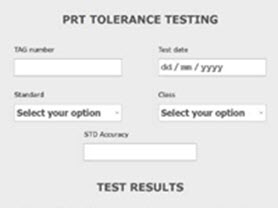

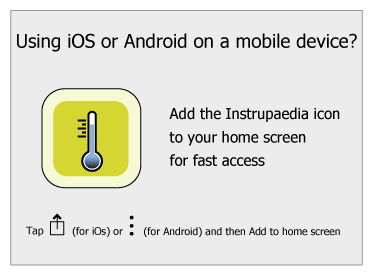



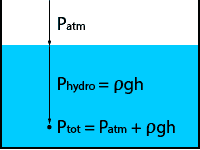
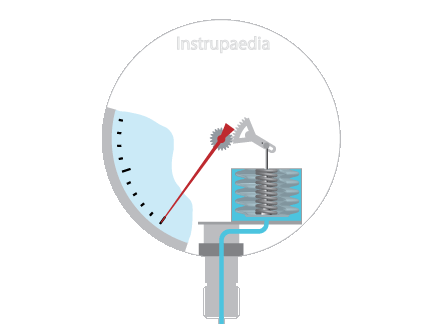


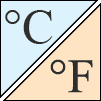
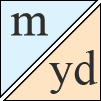
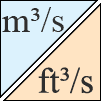
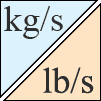

This is a great great tool for all intrument lerners. It can help to prevent extra confusion & errors in a rush work.